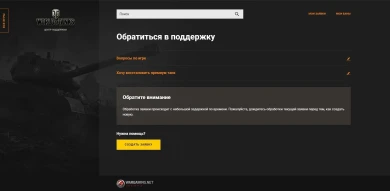What you need to do before the transfer to the EU region of World of Tanks. Checklist
If you have already 100% decided to transfer your account to the EU region, here is a list of things you need to do: the first 4 items are the MOST important or you will lose some of your accumulated assets in the account.
First the four important items:
1. Restore all premium or promotional equipment, otherwise it will be lost in the transfer from the recovery lists!
Restore all the tanks, if possible, as there is a chance that some will no longer be able to get.
To restore the tank there are 2 ways, but it all depends on how long ago you sold a tank.
The first is the easiest and fastest, but the technique is shown here, which was sold in the last 2 years:
- Being in the hangar in the top menu, click on "Storage".
- On the left side of the list select the icon "Vehicle in the hangar.
- Click on the "Restore" section to see a list of rare and premium tanks that you can restore.
- Select the vehicle you want to restore and click on its image.
- The restore window will open, where you can select additional conditions: crew upgrade level or purchase a machine without it, purchase an extra slot or load a basic ammo kit.
- Click "Restore". The tank will appear in your Hangar again.
The second way takes a bit longer.
- Go to: https://vk.cc/a4uQzC
- Create an application and select from the list the tank you want to restore.
- The request is processed automatically by CPP.
- All vehicles will be restored without camouflage and with crew trained to 50% mastery of the main specialty.
- For each tank you need to create a PERSONAL application.
** In both cases you MUST have a free slot in your hangar for each recovered tank.
2. use your non-combustible discounts for upgradable vehicles received during the New Year offensive. They won't transfer, so we suggest you buy back your tanks, especially the higher level ones.
3. 3. Collect all Rewards "Deliveries from the Home Front" (Warehouse - Deliveries from the Home Front).
This applies to the last three Prime Gaming sets (Twitch), the Merit Token Rewards (Merit Award 2021) and other possible ones that might be there.
* Combat Pass tokens and progress will carry over.
4. Take a screenshot of your friends list (save it in a separate folder on your computer)/write your friends list from the game/Word file (save it in a separate folder on your computer)/write your friends list by hand on an A4 sheet (fold it and put it in a separate box).
5. Unlink Prime Gaming (Amazon) from your account in myAlpari.
6. If you are a clan commander in RU and do not want to transfer your clan to the EU, then transfer the command of the clan in RU to a trusted person or to your twink (RU).
7. Save all the information you need from the Developer Cabinet (https://developers.wargaming.net/applications/), otherwise all this information will be deleted.